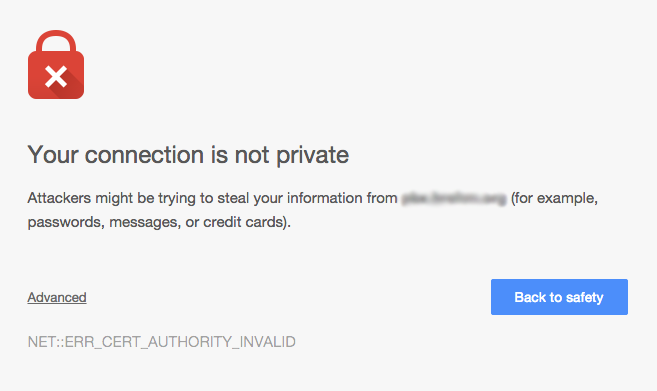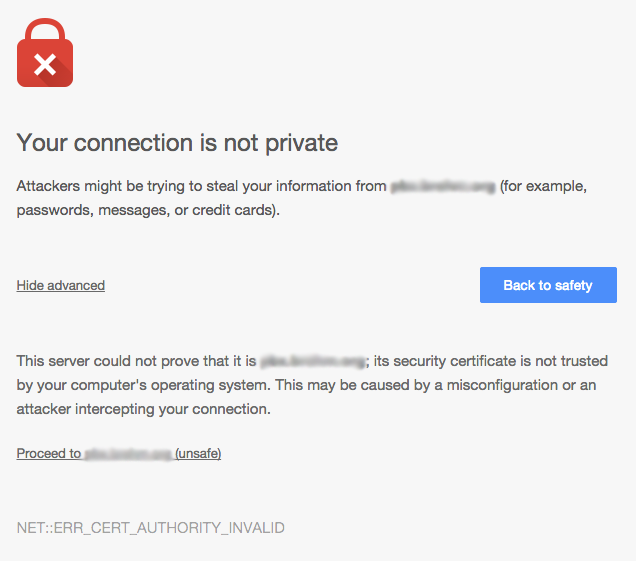This is Chrome’s way of telling you the website you are visiting claims to be secure but Chrome cannot verify the security certificate provided by the website.
If you think you should not be seeing this warning then check the address bar and make sure it contains the correct address. If it is not the correct address then select the “Back to safety” button. If it is the correct address then and you trust the website, then select the “Advanced” option. An additional text box will appear, Below the text you will see a link saying “Proceed to xxxxxxxxxx (unsafe)“. Click on this link and Chrome will take you to the website.